How Do I assemble Mechs?
In order to assemble mechs, you will need to visit a Mech Assembly Plant or have the Remote Mech Assembly captain upgrade from the CE store. To find the Assembly Plants, search for ‘Mech Assembly Plant’ in the CE Finder. At the time of writing this, they are available in Sphere, Verec-Per, Anvil and Furnace, but always check the CE Finder, as more may open on player settlements.

Once you have located the Mech Assembly Plant, click on the View button.

Click on the Enter Mech Assembly Plant button to start building your Mech.
STEP 1: SELECT A CHASSIS
Select a Chassis from the list available.

The Mech Assembly view is filtered by your Captain Level and Commander Rank. If a mech chassis does not appear in the list then you do not have the correct level requirements to use it (see the list below).
As you assemble your mech, adding modules to it will increase its overall Mass. When it’s finally assembled it will have a maximum mass and HP. The HP will limit which sectors the mech can enter. See: How Do I Enter My Mech In Combat?
Mech Chassis
There are 9 chassis available. Your Mech Commander Level determines which ones you can use.
| Chassis Name | Mass | HP*1 | Captain Lvl | Commander Lvl*2 |
| Hunter Mech Chassis | 750 | 1,500 | 20 | 3 |
| Light-Foot Mech Chassis Rev 1 | 600 | 1,100 | 15 | 2 |
| Light-Foot Mech Chassis Rev 2 | 600 | 1,000 | 20 | 2 |
| Predator Mech Chassis | 650 | 1,350 | 15 | 1 |
| Raptor Mech Chassis Rev 1 | 500 | 1,200 | 10 | 1 |
| Raptor Mech Chassis Rev 2 | 600 | 1,275 | 10 | 1 |
| Thumper Mech Chassis Rev1 | 800 | 1,700 | 25 | 4 |
| Thumper Mech Chassis Rev2 | 900 | 1,800 | 25 | 5 |
| Thumper Mech Chassis Rev3 | 1,000 | 1,900 | 30 | 6 |
*1 HP: Hit Points
*2 Comm Level: Mech commander level (acquired by gaining Mech Points)
Once you have chosen your chassis, click on the Assemble Mech button.
STEP 2: ADDING MODULES
Now it’s time to add the 3 modules to your chassis.

Keep an eye on how much Mass you have left as you can’t go over that.
![]()
STEP 3: AI DATA POD
There are 4 AI data pods available.
| AI Name | Mass |
| Mech AI – Generation 1 – Basic | 50 |
| Mech AI – Generation 1 – Defensive | 95 |
| Mech AI – Generation 1 – Jump | 100 |
| Mech AI – Generation 1 – Seeker | 75 |
Bear in mind which armor and weapon packs you will be installing due to your total mass limit from the chassis you have chosen. This list is filtered by the mass you have remaining.
Click in the AI Data Pod box.

Decide which AI you would like to use and click on the Equip Item button.

Click on the Return to Mech Assembly button.

I chose Mech AI – Generation 1 – Seeker which has a mass of 75. If you look at the Mech Mass you can see that now the mech has 75 out of a total of 650 mass (limit for the Predator Mech Chassis), which means I have 575 mass available for the armour and weapon packs.
STEP 4: ARMOUR PACK
There are 8 armour packs available.
| Armour Name | HP*1 | Mass |
| Mech Armour – Regenerative S1 | 165 | 225 |
| Mech Armour – Regenerative S2 | 175 | 250 |
| Mech Armour – Regenerative S3 | 195 | 300 |
| Mech Armour – Regenerative S4 | 205 | 350 |
| Mech Armour Ablative Rev 1 | 75 | 100 |
| Mech Armour Ablative Rev 2 | 110 | 150 |
| Mech Armour Ablative Rev 3 | 135 | 200 |
| Mech Armour Ablative Rev 4 | 150 | 250 |
*1 HP: Hit Points
NOTE: For more detailed information about each armour pack, refer to CEDR (CE Data Repository – Guides pullout in-game).
Click in the Armour Pack box. This list is filtered by the mass you have remaining.
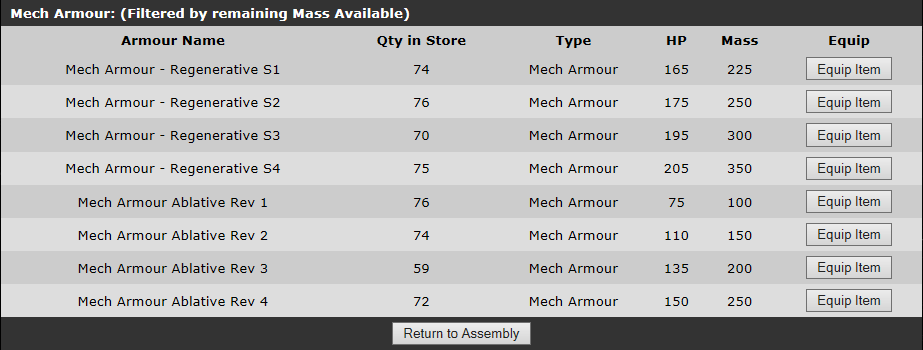
Decide which armour pack you would like to use and click on the Equip Item button.

Click on the Return to Mech Assembly button.

I chose Mech Armour – Regenerative S4 which has a mass of 350. If you look at the Mech Mass you can see that now the mech has 425 out of a total of 650 mass (limit for the Predator Mech Chassis), which means I have 225 mass available for the weapon pack.
STEP 5: WEAPON PACK
There are 8 weapon packs available.
| Weapon Name | Mass |
| Mech Adv Electro Magnetic Pack 8 [EM] | 200 |
| Mech Adv Kinetic Pack 6 [KIN] | 200 |
| Mech Adv Missile Pack 5 [EX] | 200 |
| Mech Adv Thermal Pack 7 [TH] | 200 |
| Mech Starter Weapon Pack 1 [KIN] | 180 |
| Mech Starter Weapon Pack 2 [EM] | 180 |
| Mech Starter Weapon Pack 3 [TH] | 180 |
| Mech Starter Weapon Pack 4 [EX] | 180 |
Click in the Weapon Pack box. This list is filtered by the mass you have remaining.

Decide which weapon pack you would like to use and click on the Equip Item button.
![Mech Adv Thermal Pack 7 [TH] added to the assembly process](https://guides.core-exiles.com/wp-content/uploads/2019/11/MechAssemblyStep5ConfWeaponFitted.png)
Click on the Return to Mech Assembly button.
STEP 6: ASSEMBLE THE MECH
Now you have something in each of the boxes, the mech build options are complete. All that’s left to do is assemble it and give it a name.

Click on the Assemble Mech button at the bottom.

Enter a name for your mech in the box at the bottom. There is a limit of 15 characters (including spaces). Mech names should only contain alpha numeric characters (that’s letters and numbers), and if you do not follow the rules you will not be able to enter your mech in the combat sectors.
Click on the Assemble Mech button.
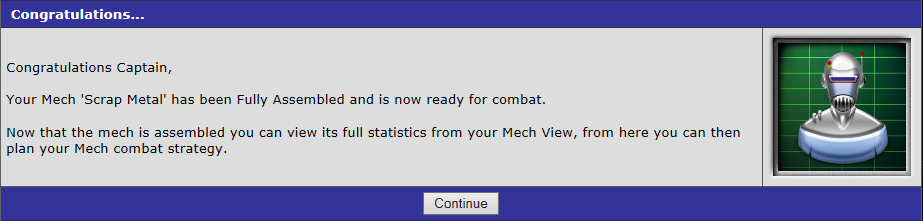
Click on the Continue button. You will return to the chassis selection list, where you can make another mech. You can keep making mechs until you have reached your limit. The limit increases with your Mech Commander level. Your mech limit is the number in brackets.
![]()
Related Topics
How Do I Enter My Mech In Combat?
