How Do I Follow Mech Combat?
You can follow your mechs in combat if you want to, or you can just carry on playing and wait for the in-game mail to see if they won or lost.
Click on the View Assets pullout (bottom right-hand side of the screen), and then click on View Mechs.

You can see from the list which mechs are in combat, and which sectors they are fighting in. Scroll down to see the View Mech Sectors section beneath the list of your mechs.
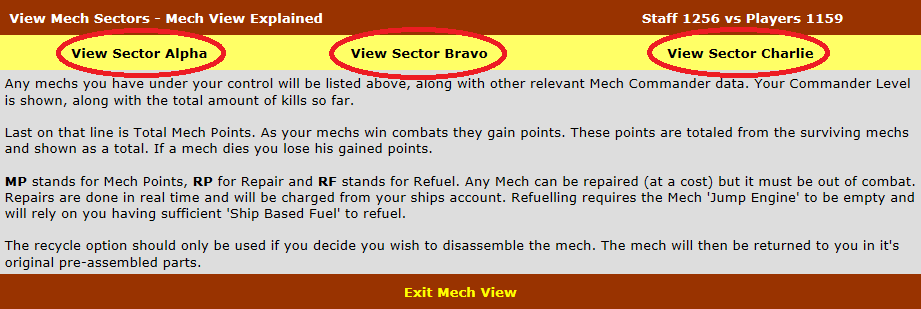 ]
]
Click on the text View Sector Alpha, View Sector Bravo or View Sector Charlie depending which mech you want to follow and which sector it is in.


The top section of the screen shows a list of mechs in the sector. To the right is the 10 x 11 combat grid where the mechs move around. There are 10 columns marked 1 to 10, and 11 rows marked A to K.
You can see where your mech is from the list on the left in the Loc column (to the right of your mech name). If it is in combat, you can see from the list which mech or mechs it is in combat with, as they will be the ones with the same grid reference (Loc). You can also see the reduction in HP as they battle.
The bottom section of the screen is where you can see more details of your mech’s combat.
For detailed combat information click on your mech in the list or in the grid in the top section of the screen and scroll down to see the combat logs.
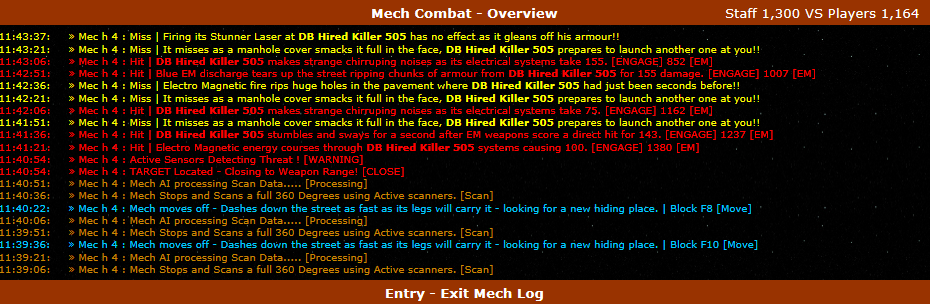
Once the combat has finished you will receive an in-game mail with the results.
Mech Loss
If your mech lost the battle, you will lose your mech along with any MP it had accumulated. You will receive some credits via an in-game mail.

Click on the Collect Credits button at the bottom of the mail to receive your credits.
Mech Win
Each win gives you 10 mech points plus half the points from the mech you destroyed (if it had any), credits and Victory points. You will receive an in-game mail
 ]
]
Click on the Collect Credits button at the bottom of the mail to receive your credits.
Recalling Mechs
Once the combat is over (if your mech won), you will want to recall your mech and repair it.
Click on the View Assets pullout (bottom right-hand side of the screen), and then click on View Mechs.

Click on the Recall button to the far right for the mech that needs repairs.

Click on the Return to Mech View button.
Repairing Mechs
Before sending a mech into battle you should make sure it is fully repaired. Any mechs that have been in battle will have taken damage.
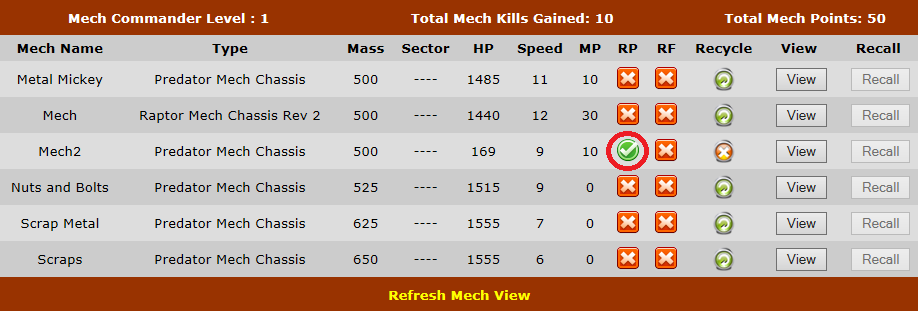
The Repair option will be available for any mechs in the mech list that have been damaged. Click on Repair Mech (green tick) to start repairs.

Repairs will cost credits, which are deducted from your ship account. You will be given an estimated time for completion of the repairs, and you cannot use your mech in combat until they have been completed.

To see how long there is left, you can click on the repair option so see the estimated time remaining.

Refueling Mechs
Mechs with a jump system will need refueling once the fuel tank in empty.
Once the fuel tank is empty, click on the Refuel Mech button (Green tick).
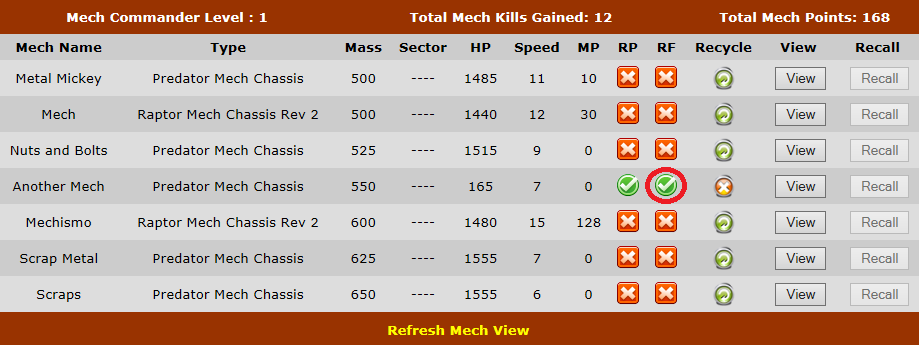
Refueling costs fuel from your ship.

Recycling Mechs
If you make a mech you can’t use yet due to combat sector entry rules, then recycling will give you back the parts. Click on the Recycle button.

The parts will be placed back in the Miscellaneous section of your ship store so you can use them again.

Related Topics
