Player Guide – Part 1
Core-Exiles is different from most Tick Based games, in that there is a lot of choice and a wealth of information to take in. It can be very easy to get lost or to become buried under information.
We suggest that all new players to the Core-Exiles experience first off complete the initial Greeter Missions. These were designed to start you off and give you some idea on how the game operates and some of the ways in which to earn a living. But before we send you off to see him lets look at a few things….
Home Sweet Home
Lets take a look at the initial interface Top section. We call this the header of the game and it holds some primary factors about you and your ship and account. Here’s mine shortly after starting the game.

You can see from this, at the top it displays ‘Where’ we are in both terms of location and System. It also relays what type of Faction space we are in at that point. (Gal-Fed). It also tells us the location we are ‘Docked’ at is a Law Level 12.
When docked an image representing the location is displayed next to your characters Avatar. You can change your avatar by using the left hand ‘Game Info Tab‘ and choosing the link for ‘Change Avatar‘.
There are Nine Icons on the lower bar of the header. In order these represent your Shields, Armour, Hull, Energy, Cargo, Captain Info, Ship Info, Credits and lastly Fuel.
Each one has a number next to it relating to ‘remaining’ amount. Hover Over each icon for more in-depth information pertaining to that icons data.
The little blue Captain Icon shows a Zero initially. That’s your actual Captain Level. As you do things in Core-Exiles you will gain XP and when that XP reaches the required level you will ‘Level Up’. The partial Orange bar shown in my picture above is a % graphical display of the XP I have gained. As I gain more the bar will increase in length. If you want to know the exact amounts gained and required to level mouse over the orange bar.
Level – IP – Skills
Every time you level you are awarded 5,000 IP. You can view your stored IP from the skills screen. (From the bottom toolbar).
IP is used to buy Skill Points. Skill Points are needed to do all manner of things in core-Exiles and form the backbone of your characters abilities within the game.
Don’t waste IP points on skills until you really need to. Once you have a need for a skill to be raised then spend the IP. Don’t spend it without thought or need, or you will hamper your efforts later and slow your overall progress. You CAN reset your IP skills but it’s a lengthy process and one for a later guide.
The Game Footer
The game footer is available on most screens in Core-Exiles and has a wealth of ‘quick to get at’ screens. You can figure out what these are simply by mousing over them. I won’t cover them all here just a few of the initial ones you are going to need in a short while.
Discord Chat
We use Discord for our game server chat. It’s an extremely clever system allowing you to login using either a browser, or downloading an app for your desired OS and joining chat that way. Discord has some very clever technologies when it comes to ‘chat’ and you can scroll back through the chat history to see if you missed anything important since your last visit.
I can’t stress how important chat is to the game, and to you as a new player. You will find our players are friendly and helpful and there is generally always a small crowd hanging out in chat for you to ask questions or ask for assistance. We try to staff the chat 24 X 7 but as we are a small indie company that’s not always possible. But leave a message and someone will get back to you.
Captain Skills
The next one I’m highlighting is the Skills Icon. This takes you to the Skills Screen where you can review what skills you have IP invested in and choose to spend more if you have it. Remember IP comes from leveling your Captain.
The CE Finder
This has to be one of the most useful tools in the game. It’s essential initially whilst you begin to feel your way around and figure out where everything is. Because it draws on a lot of information, it may take a second or two to display. So wait for it to load.
The CE Finder will allow you to locate any and all Promenade based offices and services, including the NPC’s in core-Exiles. The search filter box can take multiple words to filter by, so ‘NPC Sphere’ would locate all the NPC’s in the Sphere.
The Map
The in Game Galaxy map is invaluable. It’s the third to last icon on the bottom right. This will show an overview of the nearby Galaxies and the system within. It also shows the fuel required to jump from System to System.
The map has a lot of data and links to the live Galactic database, so it can take a while to load. Please allow it to load fully the first time, before interacting. Once cached your browser should load faster the next time. It also opens in a new window so if you have pop up blockers add CE to the allowed list.
You can drag the map around and jump directly to a location using the ‘Locate a System’ drop box. Note there is a Separate one for the Furnace Galaxy (which will appear when in the Furnace Galaxy) You will need to work out the Expanse one for yourself 🙂
Before Starting to Play – Some Other Topics
Take notes
Those that do really well in CE tend to keep a pad and pen next to them. Taking notes in the early days of where they have been and important landmarks they may want to check out later. It’s not compulsory, but CE is not the kind of game you’re going to master in a day and complete in a weekend.

We have included a rudimentary Notepad system within Core-Exiles. As per the image above click this icon and another pop up box will appear. You can utilise the Five Tabs and add notes to each one. Just remember to hit Save after making changes.
Core Exiles & Fuel
When you begin the game you are allotted 800 units of Fuel. As you jump around and move from location to location you will burn this fuel. Also certain actions like scanning for Combat or Mining etc will cost fuel.
But don’t Worry. Your starter engine is a Level 1 Bio Fuel engine. This actually produces fuel over time. Every 15 (real world) minutes more fuel is created and placed in your fuel tanks. You’ll notice that your max fuel tank capacity is 3500. This is because in a 24 hour period your fuel tanks will generate just over 500 units of fuel, so we give you enough to store up Seven days of generated fuel should you be away from the game in ‘real life’.
You can purchase a Larger Engine and even Larger Fuel Tanks should you wish to support Core-Exiles.
You can of course simply stock pile your generated fuel and play at weekends if you desire or play when ever you feel like it and have fuel left to burn.
Ship Movement
Core Exiles is now over 11 Years old, and has over time grown to incorporate Six Galaxies, The Sphere (where you Start). The Forge, Anvil, Verec-Per, Furnace and of course the Alien Expanse.
Each Galaxy is made up of a number of systems. Each system consists of a number of Planets, Asteroid Fields, Starbases and such like. Each system has a Jump Gate. The Jump Gate will connect to at least one other system.
To leave a Planet or Starbase: Simply use the ‘Undock from XXX’ at the bottom of the Promenade menu.
This will place you in orbit of that location. To travel around inside the system simply ‘Approach’ another destination (click on it once). Then to dock or interact with it, click it again.
Jump Gates
You must enter the Jump Gate system by docking at a Jump Gate. Once inside the Jump Gate Network you can safely traverse the network of gates. (Fuel allowing). When you arrive at the system you were looking for (use the map) you undock the jumpgate network thus entering into the system.
This returns you to normal space where upon you can carry on your travels.
Promenades
Each Planet or Starbase will have a Promenade. There are currently 131 Store and Office Types around the Galaxy. You will have to take note of the ones you need for later or use the CE Finder mentioned above. Currently CE has just over 5,200 promenade stores, offices and NPC’s open for business!
Stores have different goods depending on what they sell as a rule. Also the Tech Level of the planet or Starbase will affect the amount and types of goods on sale. A Tech 12 planet will allow far more items to be sold than say a Tech 7 or 8 planet.
You will also find various Offices. These vary in type and services. Here is a small variety you may find on your travels.
Schematics Dealer
Weapons Store
Shields Store
System Store
Trade Offices (Ashar, Wesbec)
Commercial Storage
Commercial Store Transport
Cargo Store
Festive Store
Blue Print Store
Gleso Industries (Factories)
Galactic Buyers Market (Player Contracts)
Merriott Ship Store
Emporiums (Player Stores)
Rare Ore Refinery
Resources Service
Energy Store
NPC’s (Non Player Character)
As you wander around the Galaxy you will spot NPC characters dotted around. They may or may not have missions you might choose to take. Generally speaking each NPC is aligned with a faction. You will need a certain (undisclosed) amount of faction XP with their alignment before you can access them.
You may only hold ONE NPC mission at a time although should you feel the current one too hard or you find a better one you can always abort it and go back and take it again later.
For almost ALL NPC missions you must return to the NPC to collect the rewards. Always take note of the location and rewards as NPC missions are an excellent method of topping up your IP. (They often offer it as a reward).
NPC missions can be reviewed at any time from the ‘View Tasks’ pull out tab top right. From there click the ‘NPC Missions‘ Link.
Where To store Stuff!
There is a LOT and I mean A LOT of ‘stuff’ in Core-Exiles. Generally speaking it can be broken down into three distinct types. Resources & Commodities and ‘Every Thing Else‘ 🙂 Resources and Commodities can be stored in your Ships CARGO Bay and also on promenade based stores called ‘Commercial Stores’. ‘Everything Else’ can be stored in your Ships Store and on promenades in the ‘Secure Stores’.
Ship Store
Your Ship Store is actually a bottomless pit and IF you wanted to you could carry everything round with you. There is no limit to how much ‘Everything Else’ you can CARRY. How ever by this time next week you may be wishing to stopped off at a Secure Store and began to ‘tidy up’ your ship store. Just because you can carry everything does not always translate to you should.
Cargo Bay
Your Cargo Store on the other hand IS limited. You start with a Cargo hold of 50 units and can increase this primarily with a Cargo Expander. Remember when you have resources and commodities you want to KEEP place them in a Commercial Store.
Using The Commercial Storage
As you begin to accumulate items like resources and commodities (items that are stored in your ships cargo bay) you will begin to need to use the services of Commercial Storage. Simply locate a promenade with a Commercial Store and enter using the right side option on the second screen (the left side option shows you everything you have stored in all locations in the game). From there any resources you have on-board will be displayed in the top half of the screen. The bottom half is the actual store itself.
The Commercial Store itself is divided into separate tabs as there are over 650 different types of unique resources. You can of course use the ‘View All’ Tab. Or use the search box to search for matching items to your query. Once an item is moved into the Commercial Store it will remain there free of charge until you collect it.
Important First Steps!
OK – You read the first guide this far now its time to start the first Greeter missions. They will reward you with Credits, XP and most importantly IP you can spend on skills and also some new items to fit.
You can find the Greeter ‘Jonas Hawk‘ on the promenade at the Starbase you started at. For those of you already moved off that location, that was Starbase-51 in the Feris system (Near bottom left of your Galaxy Map).
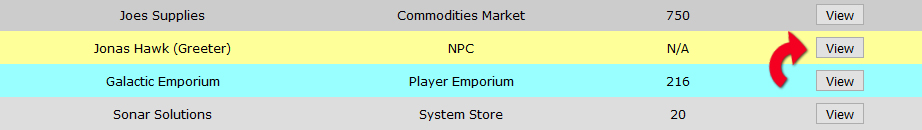
This concludes Part 1 of the New Player Guide. Take your time, READ everything you see and take notes. Plus come visit us in chat and say hi. We won’t bite, plus you are likely to make some new friends and get a chance to ask some questions.
Dev Footnote : Core-Exiles holds its hands up to being old school in it’s design and methodologies. We make up for this with 11 years+ of content and expansion after expansion. We have over 7,000 items in game, 650+ Resources, over 3600 schematics for crafting and close to 1400 locations in Six Galaxies for you to visit!
Core-Exiles will keep you busy for YEARS to come. The flip side is you won’t master it in a day, week or even a month. Don’t feel discouraged if you feel your drowning in options. This is a normal ‘queasiness’ that soon passes when you understand the depth of play and longevity of CE 🙂
New Player Guide 2 – Can be found HERE
