The Galactic Buyers Market is an electronic bulletin board of Resource and Commodity Contracts. You can access the G.B.M remotely to View and Add a new contract from the Top Left Tab ‘Game Info’. For this guide we are going to concentrate on creating a NEW Contract on the G.B.M.
Using the G.B.M to obtain resources is a great and often much quicker method that trying to obtain them yourself through their various profession routes. OK the flip side is you will pay more than their base value as your not the one doing the hard work. But you can set your own prices and set the amounts so it makes up for the possible inflated price.
OK so lets look at how we get to the G.B.M and its basic mechanics. We need to use the Top Left Tab pull out called ‘Game Info’. From there we need to click the ‘Galactic Buyers Market (GBM)’ link.

This view above is just a very small snippet of the 100+ contracts currently on the G.B.M. This view helps us review who else is asking for resources through contracts. Now in this instance I’m after ‘Water’. So lets scan down to the bottom of the list.
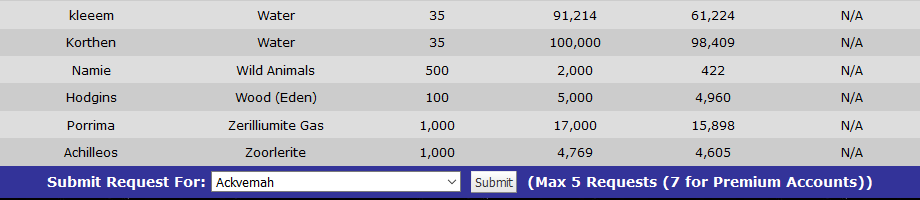
We can see from above that there are two captains with contracts on the G.B.M for water already. So i have to consider that if i want my contract to be filled I’m either going to have to ‘beat’ their price per unit or have a few friends who recognize my name and help me out 🙂
To create the contract I need to use the Drop Down box and search for ‘Water’. Once I have water selected I press the ‘Submit’ Button.
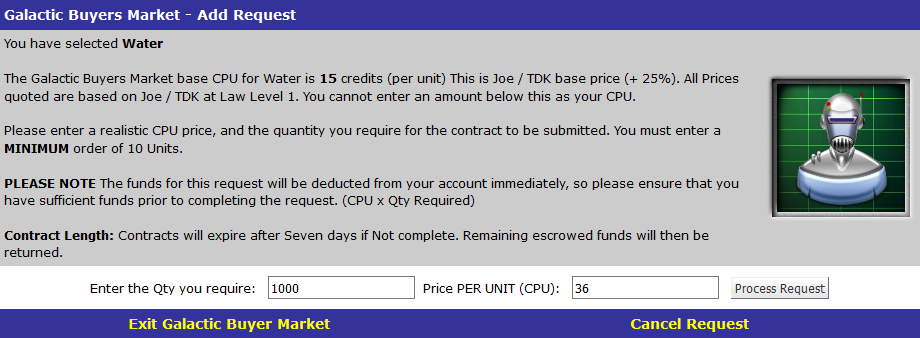
As you can see from above the game is telling me that the base price for Water is 15 credits. We cant go any lower than that and to stand a good chance of getting our water before the other players we will have to beat their price of 35. Of course i can just go in at 35 and hope someone is kind to me 🙂
I’ve chosen to go one credit more and and about to ask for 1,000 units of water at 36 Credits per unit. There are a few things to consider before pressing ‘Process Request’.
The G.B.M requires that you pay the full funds into an escrow account at the time of posting the contract. So you cant simply ask for items you cant afford to pay for. Also, unless you have a Premium status account you can only place FIVE contracts at any one time.
Having got that out the way lets ‘Process Request’.
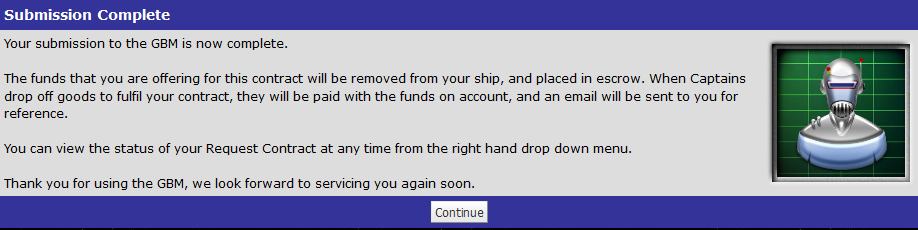
From above we can see that the contract has been accepted, funds from our ‘Ship Account’ have been taken and we have been informed that if anyone deposits water on our contract the G.B.M will send us a notification PM.
Collecting Resources : G.B.M contracts are electronic bulletin type contracts. This means they can be filled from any number of locations. But the G.B.M centralizes these resources for you for collection. So at any time during a contract you can VISIT a Galactic Buyers Market (on a Promenade) enter the office and use the ‘Your Contracts’ link top far right.
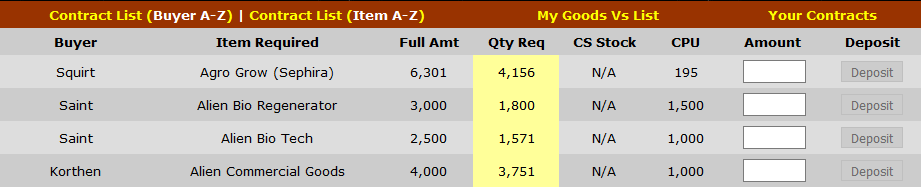
Resources collected and held for you by the G.B.M will be deposited into the Local Commercial storage facility.

Pingback: Core-Exiles Guides
Pingback: Galactic Buyers Market (GBM) – Core-Exiles Guides