How to find NPC mission details
Open the tab called View Tasks on the top right hand side of the screen.
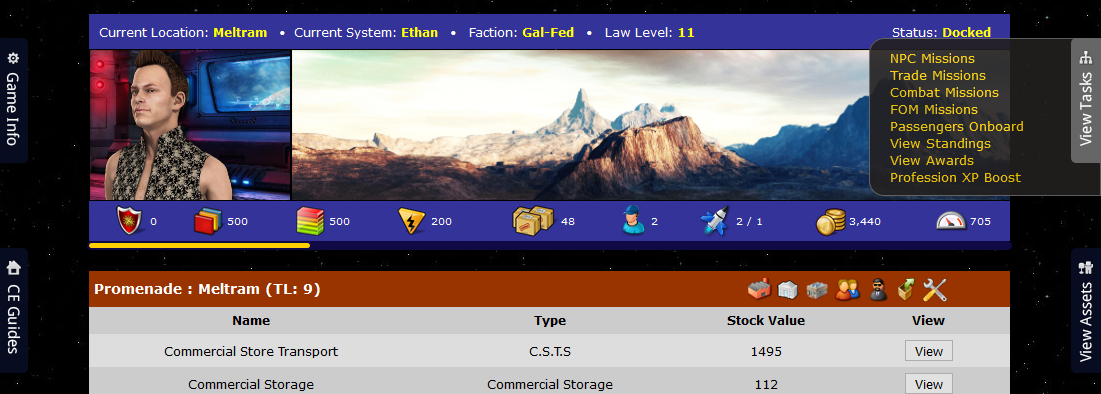
There are a number of options here including active trade and combat missions passenger details, FOM (Federation of Miners), standings, and awards. You can also review your Faction standings and activate any XP boosters you may have from this tab.
For now we are going to focus on NPC (Non Player Character) Missions. These are the missions you will take from NPC’s like Jonas the Greeter at starbase-51. It’s highly suggested you START your Core-Exiles journey with him.
If you have taken a mission from an NPC and it’s not yet completed, you will see a view like the one below. Of course the info and rewards will be related to the NPC mission in question.
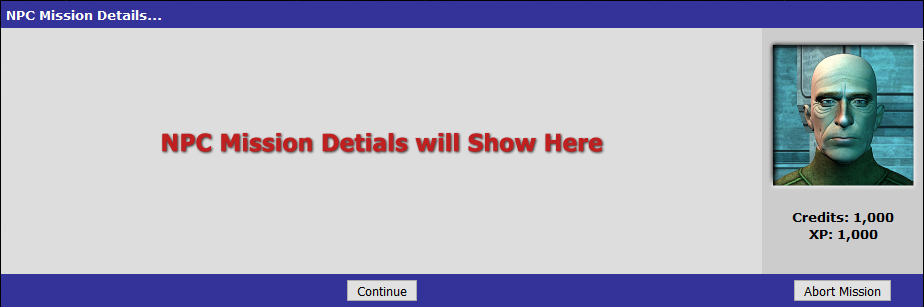
Always READ the mission details carefully. Core-Exiles is not a ‘spoon fed’ game and often requires you to ‘think a little’ to complete a mission. How ever the clues are always IN the mission details.
Of course we are all human and sometimes we either just ‘give up’ or realize we have taken a mission we can’t yet complete. For this we have given you an ‘Abort Mission’ Button. For the majority of the NPC’s they will understand and you can simply come back later and pick the mission back up.
