After ensuring you have a mining laser equipped, locate a system with an asteroid field and click on the asteroid field icon.
You will receive a message informing you that you are unable to dock at the asteroid. Don’t panic, this is normal. Now you will see 2 new icons on the top bar.
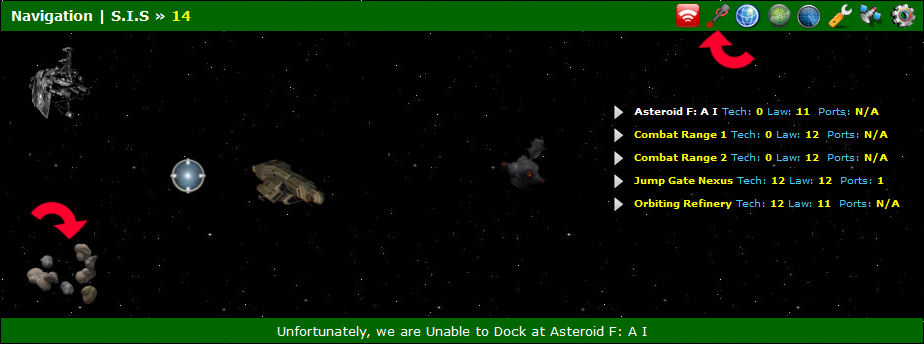
The first icon that looks like a red radar sweep is for the deployment of drones. This is discussed in the drone deployment help page. Next to that is the red/grey mining laser icon.
Click on this and you will be taken to the mining interface screen.
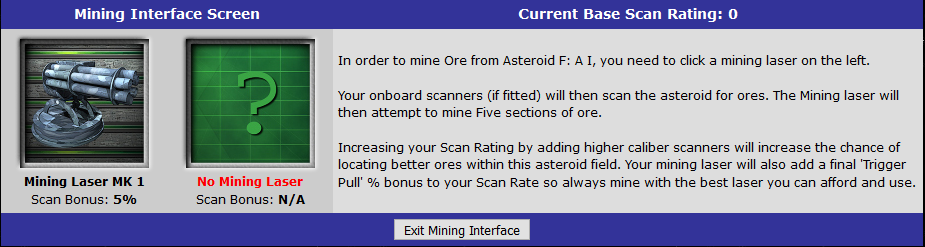
Here you will see the mining laser you have equipped, the scan bonus it gives you and your current scan rating. This can be increased with supplementary equipment but you will find out more about these as you progress further. If you now click on the mining laser you have equipped, you will be taken to the mining results screen.

From here you can choose to tractor the ore to your cargo hold. Please be aware that 1 fuel is deducted each time you click the tractor button. If you use the Loot all button it will deduct 1 fuel per box of resources it collects. The loot all button will only appear IF you have sufficient room to collect ALL the resources displayed.
After you have completed your tractor activities, press the exit collection button, you will be taken back to the mining interface screen where you may rinse and repeat.
