How to locate a system
Sometime you need out figure out WHERE a place is in the Universe. Core-Exiles has Six Galaxies and over 1,300 locations. So we will assume you know the ‘Name’ of the location your looking for.
With this in mind lets go find the ‘ Galaxy Locator’. This is inside the Game Info Tab top left. Use the image below to locate it.
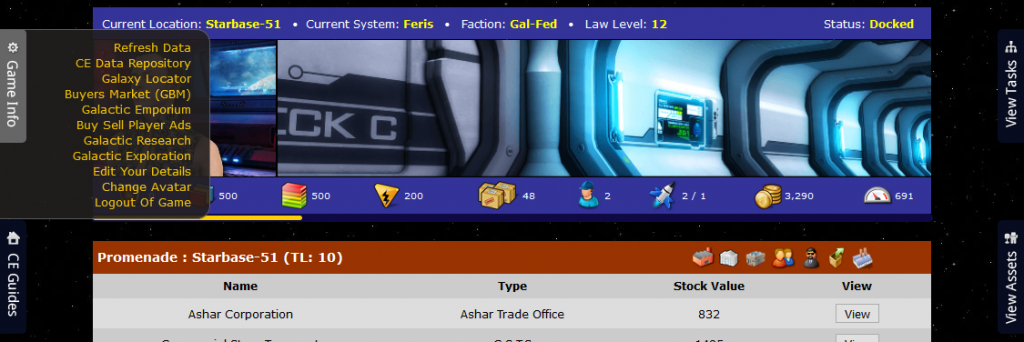
Once the screen loads you are presented with some instruction text and a list on the Right. Use the scroller and locate the name of the place you are looking for. I’m going to use ‘Abraxas’ in this example.
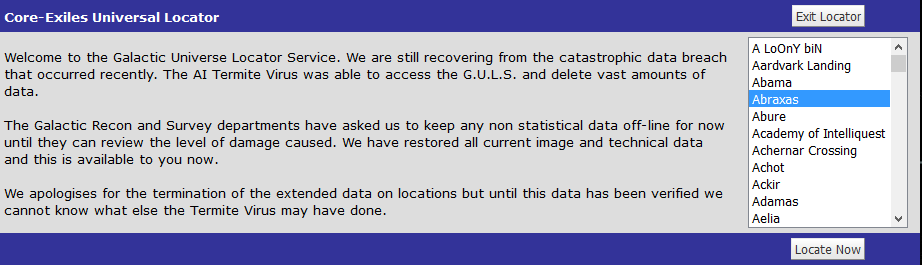
Hit the locate button and the system will display a screen relating the information about that location. You will find the Galaxy and System displayed along with other pertinent data about your chosen location.
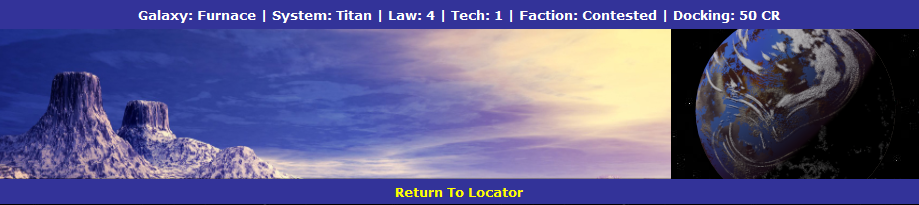
OK – So we know where it is but perhaps you want to know how to get there. Especially if your new to Core-Exiles and are still finding your way around the Jump Gate Network.
So un-dock (if you’re docked) Go to the Jump gate and Enter the Jump gate Network. Inside the screen you will see Two Icons in the top corner. One is labelled ‘Plotter‘.
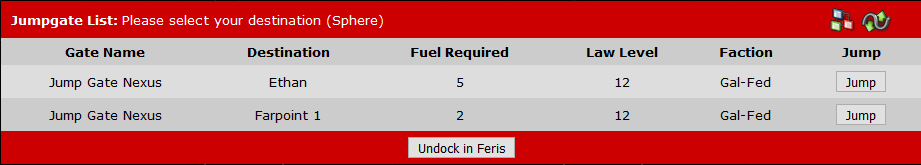
Click the plotter and you will get a box asking for the starting and Ending systems. So i entered Feris as that’s where I am, and Titan as that where Abraxas is (as per the info I got from the ‘Galaxy Locator’. I hit the button to calculate the distance AND a route is created for me.

You will note, this is a separate window, so you can keep it open whilst manually traversing the Jump Gate network. You will also notice that this route goes through a Super Gate (in Kelsey) and the this makes this a VERY long trip for a new player. Over 500 Fuel.
So keep an eye on that factor when preparing to travel long distances.

Pingback: Jump Gates – Core-Exiles Guides