How to repair your ship
During your time here at Core Exiles, you will often end up with a banged up ship. Be it from an event or from combat. Whilst most of the time it’s relatively safe to fly around with damage on your ship, you will find that certain organizations won’t deal with you till your ship is repaired.
Repair When Undocked
One of the most common ways to repair your ship is through the use of E.B.K.’s (emergency booster kits). These can be found through looting in combat, crafted by yourself, or purchased / traded with other captains.
To use an E.B.K. you will need to click on the spanner icon on the top right-hand side of the green navigation bar when undocked.
![]()
From here you can determine which kits to use and how many. Simply click on the repair kit you wish to use and then click the ‘Use Selected ****** EBK’ button. Your repairs will be carried out instantaneously and can be seen in the stats of your ship as per below.
VI / Blind Note: The Repair screen when used in this fashion consists of Four boxes. From Left (Top row) you have Shield EBK then Armour EBK. The second row is Hull EBK then General Kits / Tools.
These are Selection boxes or drop-downs, depending on the screen reader OS and browser you’re using. Items that you may have in your ships stores that meet the criteria will be displayed. Select ONE item from ONE box / selection / drop down and then hit the corresponding ‘Use Selected XXX EBK’. This will use the item and repair based on the selected item and damage.

Repair When Docked
A second method of repairing you ship is to dock at a location and execute repairs there. Please be aware that not all locations have a repair facility. Once you are docked, if the location has a repair facility, it will be shown by the crossed spanner and screwdriver icon on the right hand side of the location bar.
![]()
Click on the icon to execute repairs. You will be taken to the ship repair service where you can decide which repairs you wish to carry out provided you have the necessary credits.
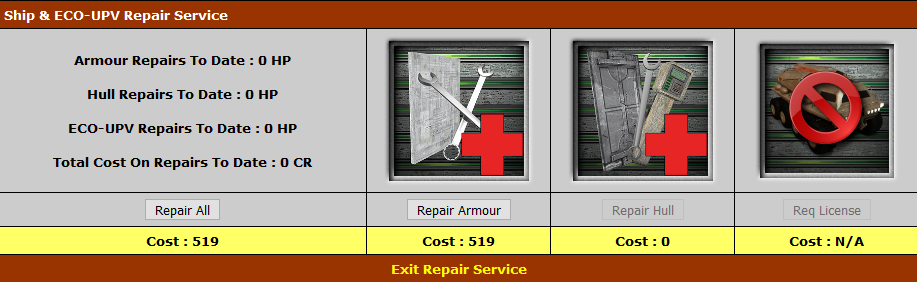
This screen give you options to ‘Repair All‘ (Hull & Armour Damage) or Repair Armour and Repair Hull separately. The choice is yours. Each button will only light up IF there is damage to be repaired.
You’ll notice above that this location also offers to repair ECO-UPV vehicles. These are used to explore planets, and later you may want to use this repair facility to repair these.
