Overview Intro to Harvesters
A Harvester is a Miner / Collector for Nebula Fields. There are plenty of Nebula out there in the Six known Galaxies, and each one has a dedicated service called the ‘Beacon Services‘ that track and manage the use of Nebula with harvesters. You cannot ‘dock’ with a nebula, plus they are far to dangerous to manually enter with your ship. So captains instead interact with the Beacons Services, and when they are active utilise the Deployment Service.
Harvesters are highly specialised devices that require not only Survey Skill and a Captain level to operate but also ‘ORSA Faction‘ to deploy. Once deployed they require Dyzalithiaum Fuel to operate.
Lets Start: By closing in on a Nebula. In the image below I’m in the Kell Expanse system at Nebula RF1.
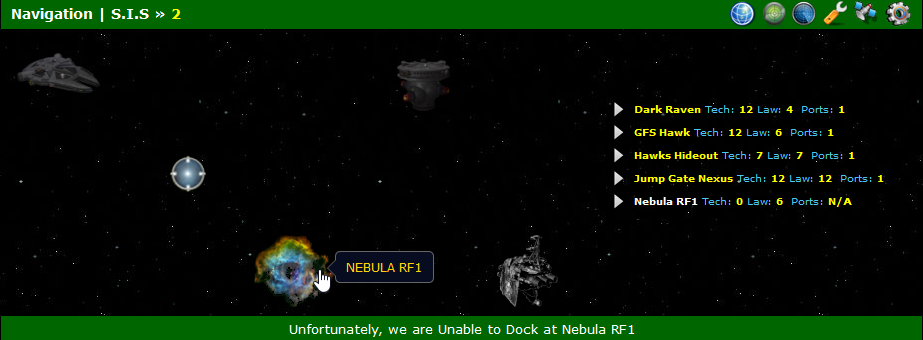
There are two interim screens between the Navigation screen and the Nebula. This allows for players to understand that they cannot dock here and also allows for a lock out should the Nebula Beacon Services be closed for repair or maintenance. So lets use the Beacon services and choose to deploy a Nebula Harvester.
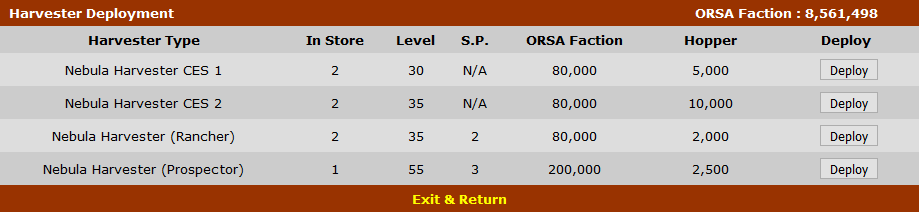
Above you can see I have a selection of harvesters in my ships Stores that I can deploy. I still need to have the correct Captain level (or above) and more importantly I need Survey Skill and ORSA Faction.
I would suggest that when purchasing or reviewing what harvester to use that you look at them via the CE Data Repository. This can be located from the Top Left tab ‘Game Info‘. Each harvester has its own Hopper Size and Extraction Rate.
Finally they also require Structure points. Yes, lots to remember so lets list those again for you.
Captain Level, Structure Points, ORSA Faction and Survey Skill.
I’m going to deploy one I know I can use, the ‘Rancher’. If I then look at the screen again I can see in the bottom section its been deployed
Harvester Management
OK so we deployed a Nebula Harvester. Now lets see how they work and what we need to do to manage them shall we ?
Below you can see I have two deployed. One I had deployed earlier, and one is the harvester I deployed for this guide. Lets run through the process a harvester goes through, and what you should be keenly aware of.
Stage 1: When deployed a harvester will do nothing until its been Fueled. You do NOT have to fill the harvester and in fact until it locates a given resources its wise to just add the fuel in small increments.
The fuel mentioned is Dyzalithiaum Fuel. This comes FROM your SHIPS Cargo bay. So make sure you have some with you when you deploy the harvester.
Stage 2: Once fueled the harvester will start up in Survey mode. This stage can take some time depending on the harvester and how close it was / is to a resource. The harvester is capable of collecting / mining any resources it locates and will lock on to the first one it finds.
Stage 3: Once locked it will begin collecting that named resource. As you can see from my two harvesters below, one is collecting Orichalconite the other is Surveying for a resource to collect.
Warning: Harvesters will continue to collect the given resource until it runs out of Fuel or the Hopper fills. At that time it will stop and wait your commands.
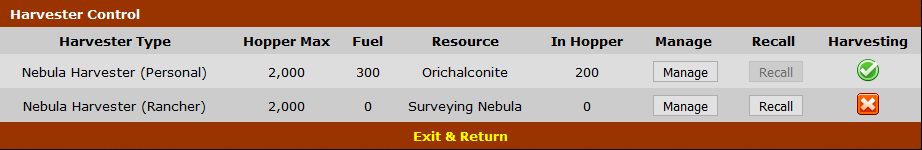
Lets take a look at the Ranchers interface by clicking the Manage button for this harvester.
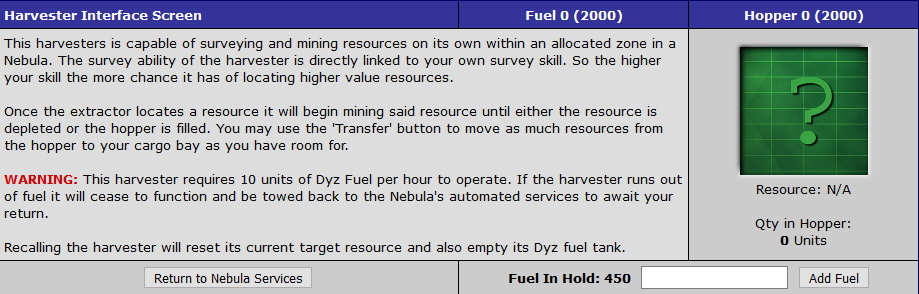
You can see from this there is a red Warning indicating that the harvester requires at least 10 Dyz Fuel to operate. There is a box at the bottom for you to add fuel to the harvester from your ships cargo hold. The amount you have on-board will also be displayed.
Note: Get in the habit of Deploying and Fueling in one go. Forgetting to fuel a Harvester can be very frustrating if you only remember after you have left the location.
OK, now lets return to the ‘Harvester Control Screen‘ and this time ‘Manage‘ the other harvester. This one has been collecting Orichalconite for a while now and has 200 units in its hopper. I could leave that there till the hopper fills, or decide to take it now.
Transfer: If you use the transfer option, as much of the resource as you have space to take will be moved from the hopper of the harvester to your ships cargo hold.
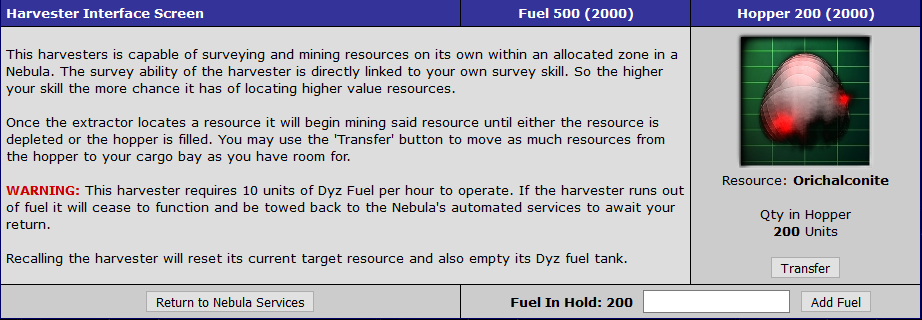
In this instance I took the lot all 200 units as I had 200 units of space in my cargo hold. Remember if you want it to continue collecting keep that fuel tank topped up.
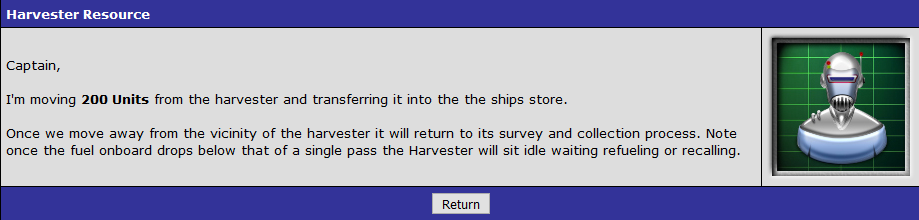
Changing Resources / Recall
Now there is going to come a time when the harvester finds a resource you simply don’t want. In that case you will need to recall the harvester from the Harvester Control screen.
Remember when I said earlier on, to only add a small amount of fuel initially. That’s often done by seasoned captains as they will deploy, fuel (a small amount) and see what the harvester locates. If they don’t like the resource then recall and cycle again till the harvester locates a resources they DO want.
Dev Note: All the resources located inside a Nebula have a high value and are needed in one form or another in lots of schematics in the game. Therefore pretty much any resource located is useful, but in some cases captains fish around till they hit the one they want.
Finally – Remote Harvester Control / View
I’ve left this section to last as the two views and controls are very different based on if you have the Nebula Management Services Upgrade or not. The upgrade is a store purchased upgrade, and whilst not necessary for managing harvesters, it was added as a major upgrade if you wanted to help support Core-Exiles.
First lets look at the option without the Upgrade. You can access the the Harvester Remote view from the same place in both instances. From the far right drag out the ‘View Assets‘ tab and click the ‘View Harvester‘ link.
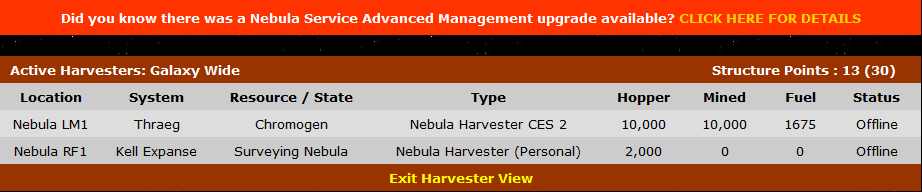
We can see that this allows me to keep an eye on the harvesters. Allowing me to see where they are in relationship to their status, hopper and fuel levels. But I can only ‘view’ them without the upgrade. Now lets take a look with the upgrade applied.
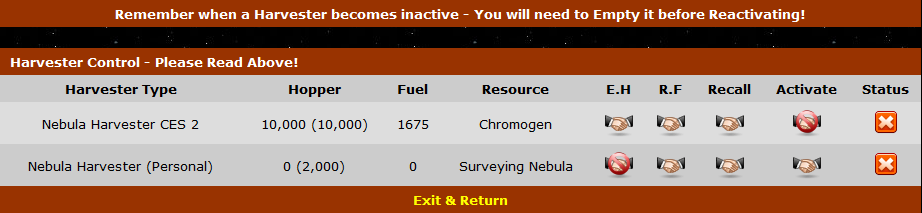
Lets look at what those clickable icons mean shall we.
E.H / Empty Hopper: The Hopper contents are deposited into the LOCAL Commercial Store. (very handy)
R.F / Refuel : Fuel is taken form your local commercial store and added to the harvesters fuel tank.
Recall: You may recall a Harvester any time. Recalling, empties the hopper into the Local Commercial store, dumps any excess fuel and returns the Harvester to your Ship Store.
Activate: If a Harvester has become inactive due to either a full hopper, lack of fuel, or simply the current resource has run out, you may Reactivate it. This will return the Harvester to the field and start the Survey Process once more. The Harvester will require fuel to remain active.
Status: If a harvester runs out of fuel or the hopper becomes full, it will go in to standby and power down. If you own the upgrade you can activate it again remotely, and it will start searching for a new resource. Without the upgrade you will need to go TO the nebula and recall the harvester and re-deploy it.
So there we have it, I think you’ll agree the Account upgrade is a great upgrade when it comes to managing harvesters. Having said that it’s not a must have item, you CAN cope well without it, you just need to be a little more organized and prepared when visiting the harvester / nebula.
I hope you found this guide to be useful.
