The Galactic Buyers Market is a electronic bulletin board of Resource and Commodity Contracts. You can access the G.B.M remotely to View and Add a new contract from the Top Left Tab ‘Game Info’. But for this guide we are going to concentrate on Filling / Completing an existing Contract.
This enables you to ‘offload for profit’ your resources you have been collecting. Galactic Buyer Markets operate from locations where there are Commercials Store, this is because ALL resources passing through the G.B.M are taken from and added to the Commercial Store. The G.B.M acts as a holding house whilst contracts are open and being filled.
So we need to consider which G.B.M to visit. All G.B.M’s can access the same contracts so you can add resources to help fill or complete an open contract from ANY G/B/M office, but only from where YOUR resources are located.
Use the ‘Finder’ Icon on the Blue Footer Bar and filter by the word ‘buyer’. When i did this today it displayed 64 Entries. So as you can see you have lots of choices as to where to horde your resources if your plan is to gain funds through aiding others fill their contracts.
For my example of how to fill G.B.M Contracts I’m going to dock at San Gallen in Descarte. A common haunt for a lot of trade players.
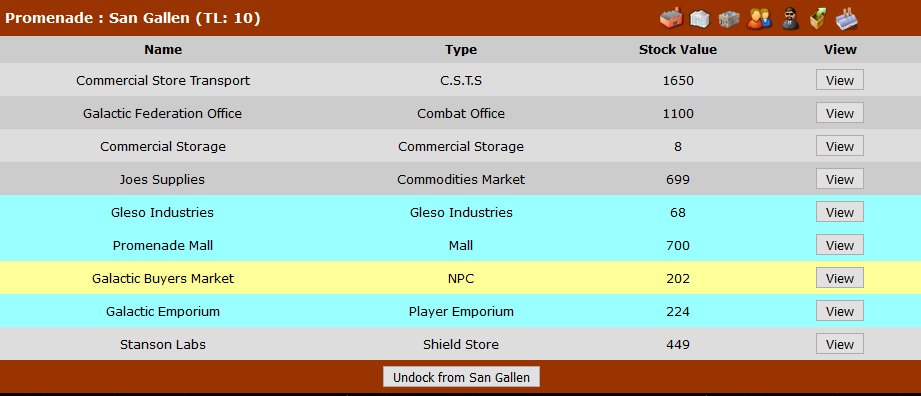
As you can see above there is a Galactic Buyers Market here. Lets go on inside and see what’s being asked for today.
Below is a VERY short excerpt of the ‘Contracts’ currently on offer. Today there 102 contracts currently open. I just took a quick look at the top ones so we could discuss the ‘Acronyms’.
You can sort the columns by clicking the Yellow Links. This will sort ascending, descending. That way to you can quickly locate specific resource and specific players. (You may have come here to fill a specific Players contract).
You will see we have:
Buyer – that’s who placed the contract.
Item Required – what they are looking for.
Full Amt – that’s how many they wanted to start with.
Qty Req – that’s how many are STILL required.
CS Stock – that’s how many IF any YOU have at the local Commercial Store.
CPU – that’s the ‘Credits Per Unit’ the buyer is offering.
Amount – You enter here how many you want to sell.
Deposit – This will light up if you have any of that Item for sale.
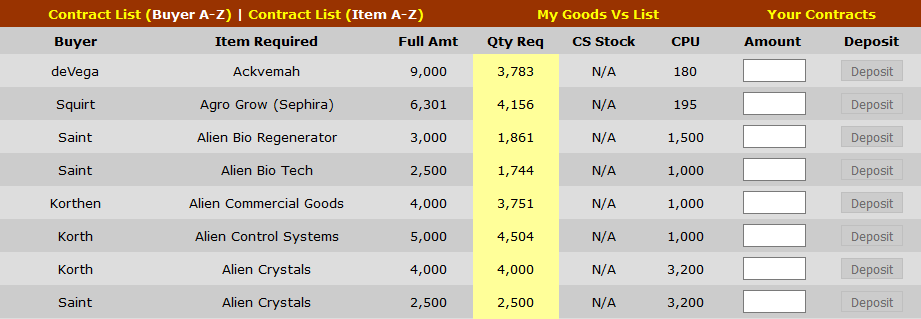
My Goods Vs List – Now, with often well over 100 contracts up for grabs it becomes tiresome scrolling up and down the list. So we created a short cut for you. Click the link marked My Goods Vs List and it will create a view based only on items requested and items you HAVE in the local Commercial Store. In my case I got the view below.
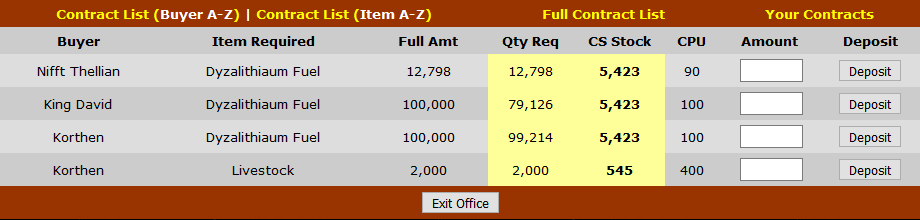
This makes it quicker for me to see that there are three players needing Dyz Fuel and one needing livestock. Both I have at San Gallen where I’m docked. I’m going to return to the full list (Full Contract List) and sell 545 Livestock to Korthen.
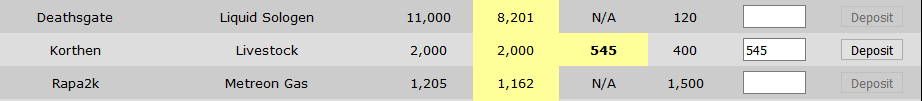
As he is offering 400 Credits per item this will net me 218,000 credits! The resources will be taken FROM my local Collection Point account and placed in a GBM holding account for Korthen.
He will get a PM in game informing him we have deposited 545 units of livestock on to his contract. If we have completed his contract he would also of been informed of that.

Pingback: Galactic Buyers Market (G.B.M) – Core-Exiles Guides