How to trade to another player
Trading to another player is accomplished in 2 ways. The first is to enter the cargo store of your ship, this can be accessed by clicking on the 3 colored, stacked boxes on the bottom bar. This will take you to your ships stores and from there you can find the item(s) that you wish to transfer in the relevant section, i.e. for weapons, click the weapons button.
This will take you to your ships stores and from there you can find the item(s) that you wish to transfer in the relevant section, i.e. for weapons, click the weapons button.
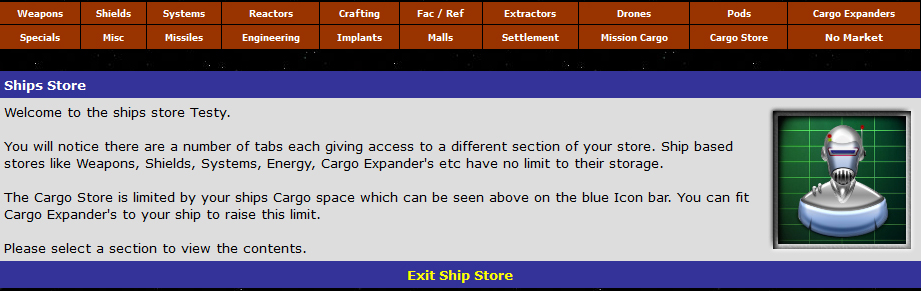
Find the item(s) you wish to trade and press the trade button. From this screen you can also view a description of the item or sell certain items, but this can only be done when you are docked.
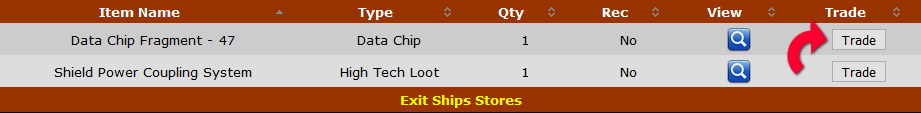
In the example here, I’m going to trade a Single Data Chip Fragment (Misc Item) to a fellow player. You can see below there are some options we need to enter.
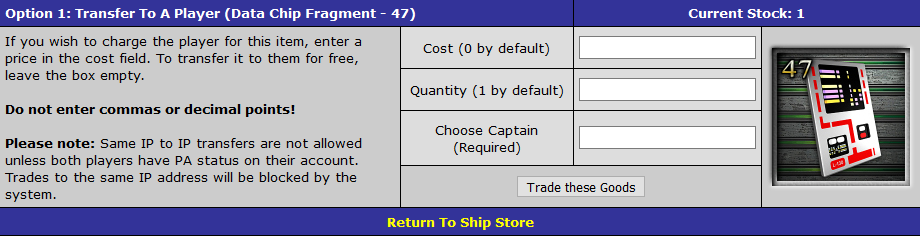
The first is the cost of the item. If we don’t enter a cost the player will receive the item for free. If we add a cost they will need to pay the amount entered when they collect it. The second item is how many we wish to send. As we only have 1 we don’t need to enter anything as 1 is the default.
Lastly start typing their name in the third box. As you enter their name the system wil start looking for a match. SELECT the matching captains name when it appears. This stops you miss spelling their name and the items or items disappearing into the ether.
Lastly Hit the ‘Trade these Goods’ Button.
If you got everything correct you will see a screen like the one below – I traded my item to a fellow Captain called Bebeb.
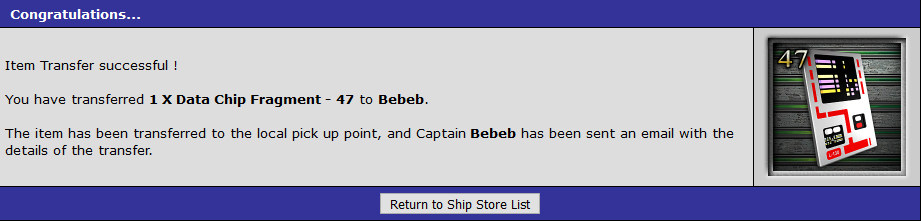
The player in question will get a PM from the system letting them know an item has been sent to them. They will need to VISIT the location from where you just dropped it off to collect it.
Items are held in the ‘Collection Point‘ at the location for up to THIRTY DAYS. At that point if they have not been collected they are deleted from the game.
