OK, so you are looking to collect Resources from a Planet. This requires a few things and a basic understanding of how and where. First lets look at what you are looking for ?
You can only collect resources through O.R.S.A. locations on PLANETS. That’s the first thing. Docking at a planet you may find a green highlighted section. These are ‘Resource Services‘. There are currently approximately 180 of them across the Six Galaxies.
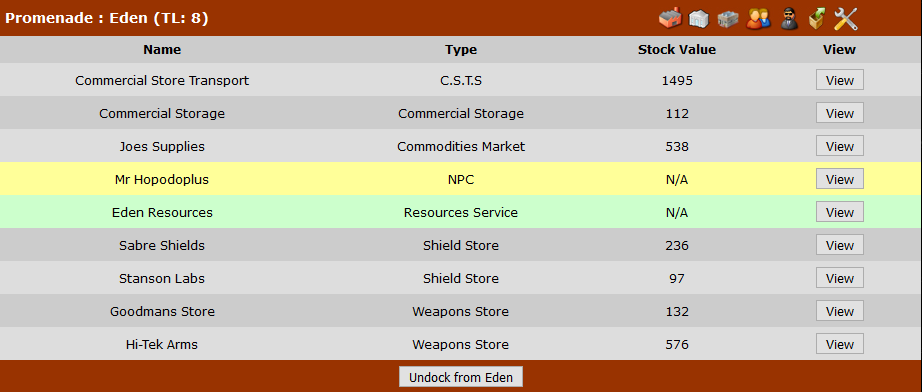
OK, so we now know what to look for, what else? Well we cant begin the process of Extracting resources from a Planet without an ‘Extractor‘.
Extractors come in all shapes and sizes with various requirements. As this is a starting guide I will cover ‘Personal Extractor‘. These are the smallest of the range but have the least prerequisites to use. Players can Craft these or purchase them from other players or via the ‘Galactic Emporiums’.
So what do I need to be able to use a Personal Extractor ?
A player must be Level 5 or above and have ONE Structure Point available.
Structure Points – Each Captain is issued 20 Structure points when they begin playing. This can be raised to 30 through purchasing upgrades. Don’t panic 20 is more than enough to play Core Exiles.
Various buildings and facilities you will want to use (like Extractors) will require Structure points. These will vary in how much. Deploying said items ‘utilise’ these points. When you pull the building back up you free up the Structure Points. So they are not lost just ‘tied’ to specific buildings and facilities.
Lets enter the Eden Resource Service that I have arrived at above.
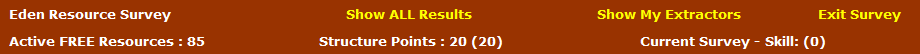
You will be met with a long list of what are called ‘Spawn Points’. These are resources that have spawned on the planet. They time out after a number of days and each one is for a specific resource. At the top of the screen you will see a bar like that above.
It shows WHERE you are (Eden). How many Free Resource spawns are available. Importantly, your Structure Points and how many you have Free to use.
Lastly what your Current ‘Survey Skill’ is : in this example its ‘Zero’.
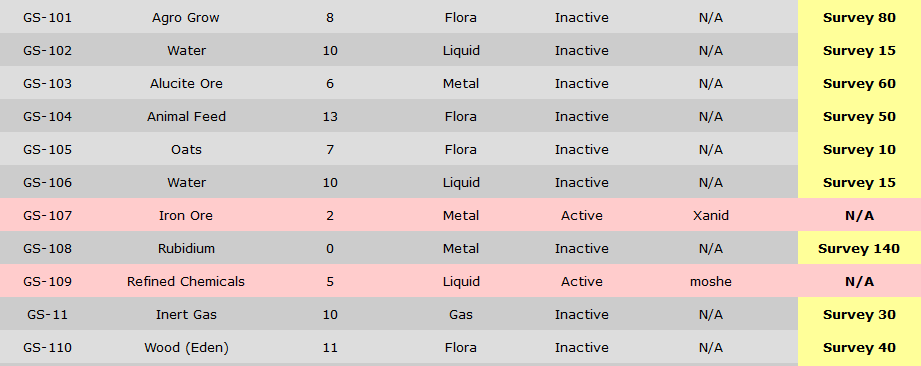
So lets talk about ‘Survey Skill’ for a Second. This skill (one of your 18 Primary Captain skills) is used for Extracting Resources from Planets (it has other uses as well). As you can see from the snippet above the various resources each have a minimum ‘Survey Skill’ requirement.
I’m going to pop off to the Skills Page and add some Survey Skill. Back in a Moment.
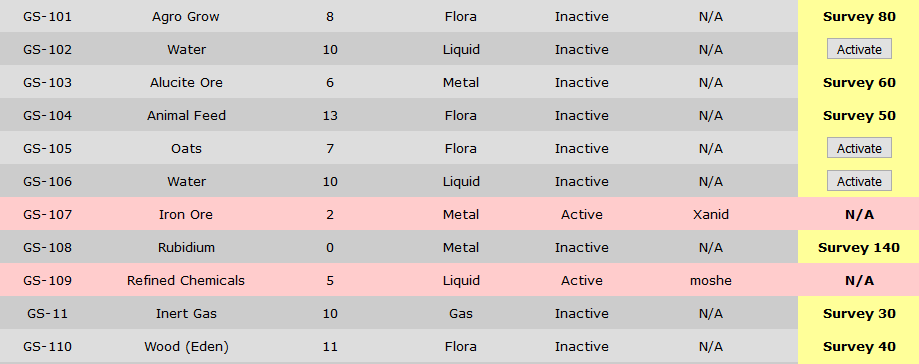
There, that’s better. I added 20 Survey Skill. This opened up the spawns that require 20 or less in survey. On Eden that opened up 30 spawns out of the 85 available. So not bad to get going.
Now lets say I’m interested in Extracting ‘Water’ We have the Level and the Survey skill so lets go ahead and ‘Activate’ the button on the Water spawn on slot GS-102.
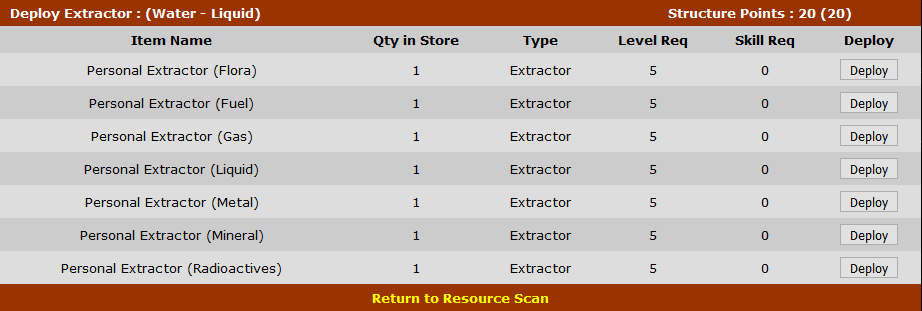
This gives as a screen that has gone off and looked in our Ships Stores and come back with Any ‘Extractor’ we have. It does not limit it to just ‘Liquid’ ones but shows us ALL the Extractors we have. We need to now choose the correct type to deploy.
We can see on the top of the info bar it shows we are deploying on ‘Water – Liquid’ so we need to deploy a ‘Personal Extractor (Liquid)’.
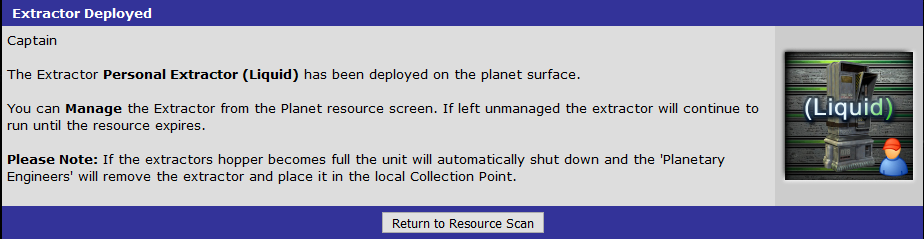
Having done so and no one having beat us to the spawn whilst we have been dithering making our minds up, we will get a screen like that above. Great – we have deployed our first Extractor on a planet and begun to collect ‘Water’.
Now what….? Well if we return to the Eden Resource View and scan down the list we will see the GS-102 Spawn of Water is locked to us (Captain Testy). We can see the Extractor is Active on a spawn that will last ‘approx’ 10 days.
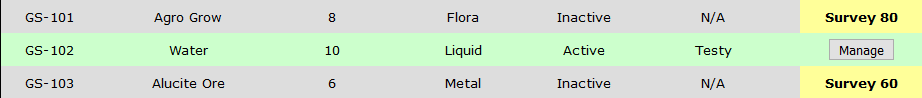
You can see there is now a ‘Manage’ button on the Extractor. Lets go ahead and click this.

There she is, our Water Extractor hard at work. We can see that on this resource the extractor is collecting 7 units of water per hour. Sadly we only just deployed it so there is no water in its hopper just yet.
Lets Time Warp forward a short while and return to the same View.
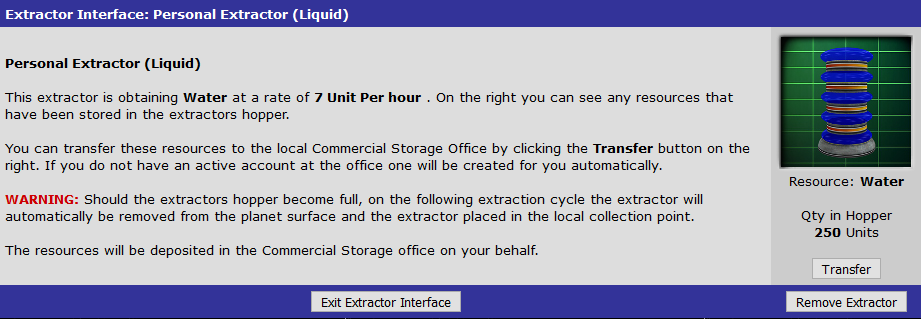
There we go our Extractor has collected 250 units of water. Lets say we are desperate for the water and don’t want to wait till the extractors 1,000 Hopper is full. We simply click the ‘Transfer’ Button.
The water in the extractors hopper is sent directly to the ‘Local Commercial Store’. It’s placed there for safe keeping in your name. If there was any existing water there it would have been added to that resource stack.
Lastly, a few things to consider. Extractors come in all shapes and sizes. The bigger they are the more they tend to extract per hour. They also come with far larger hoppers. The larger the hopper the more time it can work on the resource without you having to worry about it.
If a Hopper fills the Extractor is pulled and placed in the local Collection Point for you to grab within the next 30 days, the resource in the hopper is moved to the Local Commercial Store.
If the Resource spawn runs out of time and ends before the extractor hopper becomes full the resource sitting in the hopper is confiscated by the O.R.S.A workers that remove the extractor on your behalf.
Should you wish at any time to ‘Remove’ the extractor you can do so by visiting the location and clicking the ‘Remove Extractor’ from its management screen. Removing the Extractor will place it BACK in your ships store.
