To equip an item you will need to click on the spanner icon on the bottom bar.
![]()
Once this has been done you will be taken to the load out screen. You can see you have 2 weapon slots, 3 system slots, 2 energy (reactor) slots 1 cargo slot, 1 shield slot and 1 propulsion (engine) slot.
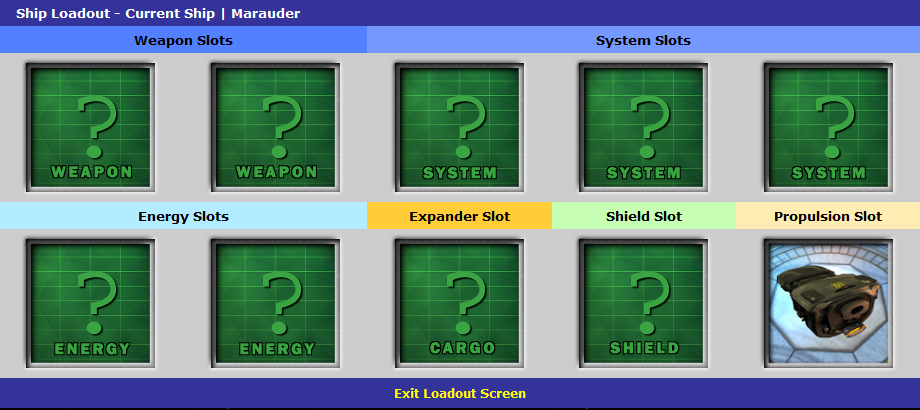
For this example we will equip a mining laser Mk 1. Click either of the weapon slots and you will be taken to the weapons store in your cargo hold. This will display any items in your weapon store you have the ‘Captain Level’ to fit.
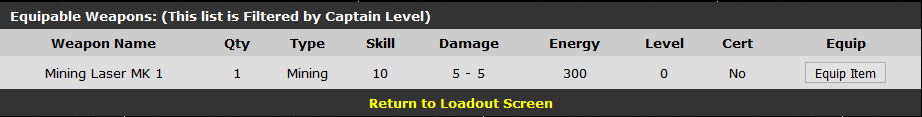
Please ensure you have the required skill points, captain level and energy requirements to equip an item. You must meet all the requirements for the item otherwise fitting will fail. Click on equip item and if you have sufficient skill points and energy levels then the item will be equipped. Once equipped it will look something like the picture below.
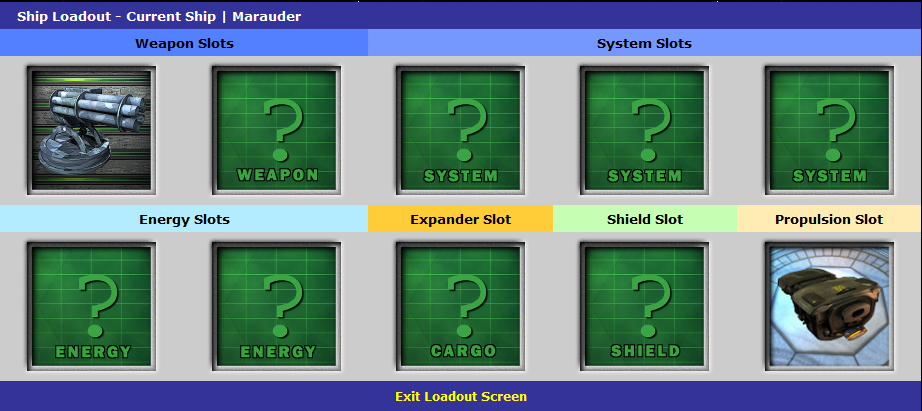
Remember, you must have sufficient energy, skill and Captain Level to fit any item to your ship load out.

Pingback: The Ship Loadout (Fitting) – Core-Exiles Guides