How to Participate in Combat
It’s always a good idea before you begin combat to ensure that your Hull, Armour and Shield (if applicable)
are adequate or your combat sortie might be very short.
Ensure you have a weapon or missile launcher equipped and that you also have a scanner equipped. Failure to equip a scanner will return no targets and a helpful message.

When you have suitable equipment installed (a shield is useful but not always necessary), return to the Navigation screen, ensure you are orbiting a system location i.e. a planet, asteroid field, and click on the radar icon at the top right hand side of the green bar.
Depending on the scanner/s you are using, you will be given a range of targets. These targets will be color coded either pink or green under affiliation.
Pink are considered hostile (unless the pirate lifestyle is to your liking) and green are friendly.
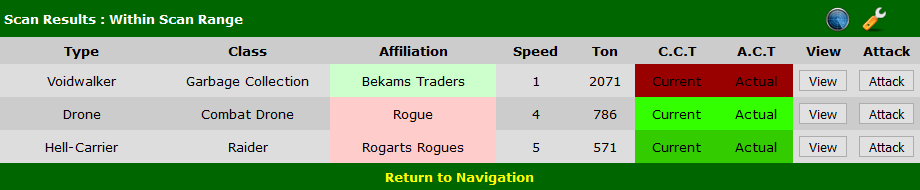
On the right hand side of the scan you will see 2 color bars. These are C.C.T (Current Combat Threat) and A.C.T. (Actual Combat Threat). These indicate the threat level to you with your ships current condition and the threat level to you if your ship is fully repaired.
Initially you want to find Pink (bad guy targets) that are DEEP GREEN in either CCT or ACT colour. Learn what threat colour you can handle and work upwards.
Further Information on the scanned vessels can be obtained by clicking on the view button. Determine the vessel you wish to engage in combat and click the Attack button.
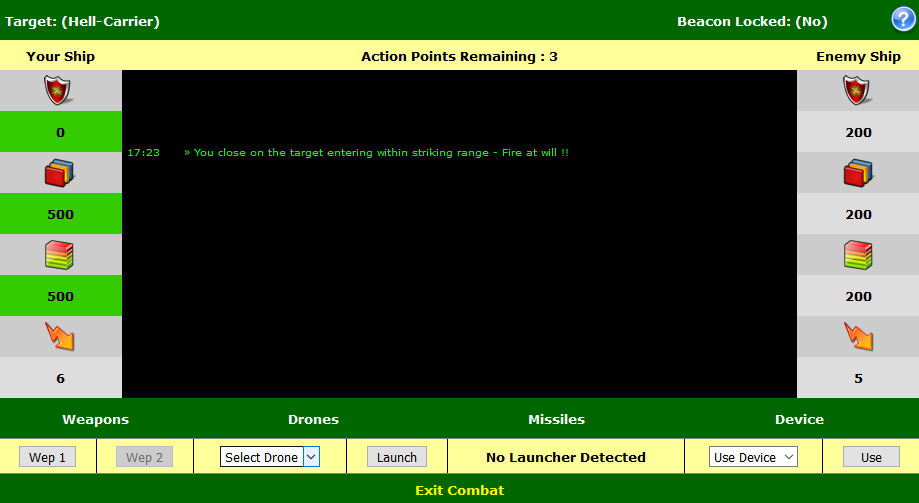
You will be taken to the combat display screen where you can determine what actions you wish to take.
There are options to:
Fire Weapons – empty slots will be greyed out.
Select Drones – if you have any in stores and the necessary skill to use them.
Launch Missiles – if you have a missile launcher equipped and missiles in stock.
Use Device – if you have any in stores and the captain level to use them.
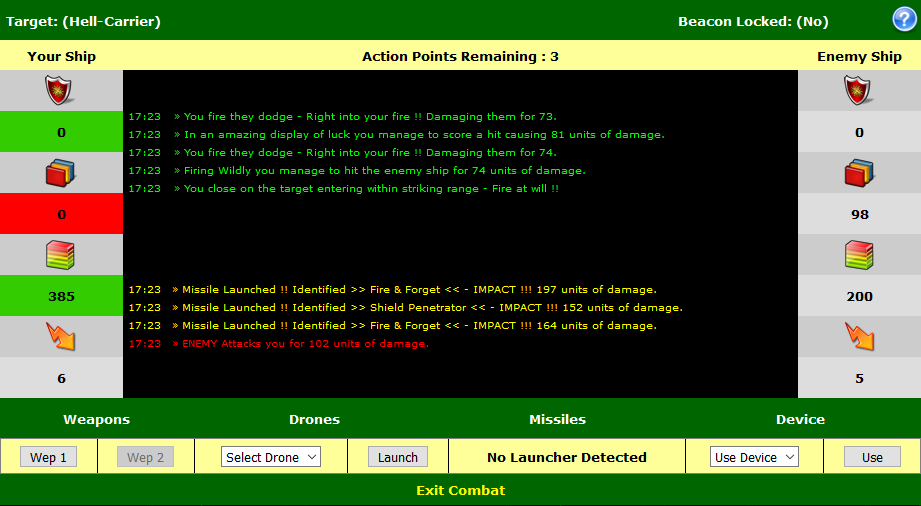
As you can see from my combat above, I’m having a tough time with this Hell-Carrier. It’s hit me THREE times in a row with high impact Missiles. I’m hitting it back on average of mid 70’s but my best option at this point is to ‘Exit Combat’ take my licks and go get fixed up and note that H.C’s are a little tough for me.
If I don’t chances are the Hell Carrier will make a hole in my Hull within the next 2-3 shots and I’ll have lost the combat anyway.
A few shots Later – I took a chance and manged to land some decent shots on him and he even missed me twice! I get XP, Credits and faction XP (based on who I killed).
Rewards are also based on the Threat level. The higher the threat of the ship the more of its maximum XP / credit reward you will get.
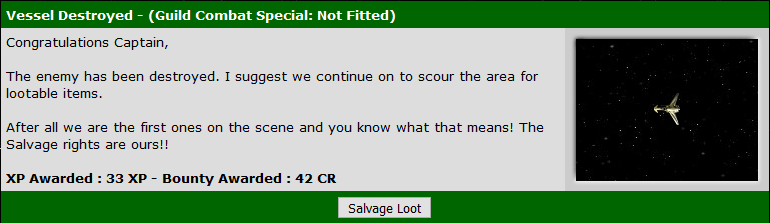
Once I’ve noted down what i killed and made a personal note not to try it again I move on to the Loot screen. From here I can quickly review not only the loot that’s available to me to collect, but also review the state of my ships Shields, Armour and Hull. Also how much space I have left to collect loot.

Once I’ve collected the loot I can then ‘Either‘ Exit loot and drop back to the Navigation screen OR use the Blue Scan icon to ‘re-scan‘ for more my next target. I can also choose to jump directly to the Repair screen from here.
These options make it easier to carry on combating without constantly going back to the navigation screen to start afresh.

Pingback: Ship Combat – Core-Exiles Guides